Top Website Mistakes Small Businesses Make
Creating a website for your small business is a big step toward growing your brand and attracting customers. However, many small businesses make mistakes when designing and maintaining their websites, which can lead to missed opportunities. In this blog, we will go over some of the most common mistakes small business owners make with their websites and how to fix them. By avoiding these pitfalls, you can improve your website’s performance and ensure it serves your business well.
Slow Website Loading Speed
One of the biggest issues that can drive visitors away is a slow website. If your website takes too long to load, visitors may leave before they even see what you offer. Google also takes website speed into account when ranking pages, which can impact your visibility.
How to fix it:
- Optimize images: Large images slow down your site. Resize and compress images before uploading them.
- Use a Content Delivery Network (CDN): A CDN stores copies of your website on multiple servers worldwide, speeding up load times for visitors.
- Choose a reliable hosting provider: A good hosting service ensures your website runs smoothly.
Complicated Navigation
If visitors can’t find what they’re looking for quickly, they’ll leave. Complicated or confusing navigation makes it harder for users to find important information, like your contact details or product offerings.
How to fix it:
- Simplify your menu: Organize your website into clear, easy-to-understand categories.
- Use a search bar: Make it easy for visitors to search for specific products or services.
- Limit the number of clicks: Aim to get users to their destination (like the checkout page or contact form) in as few clicks as possible.
Not Optimizing for Mobile
With more people browsing the internet on their phones, having a mobile-friendly website is crucial. If your website isn’t optimized for mobile devices, it will be difficult to read, navigate, and use, leading to frustrated visitors.
How to fix it:
- Use a responsive design: A responsive website adjusts its layout to fit any screen size, ensuring a smooth user experience on mobile devices.
- Test your website on multiple devices: Ensure your website looks and works well on phones, tablets, and desktops.
- Keep it simple: Mobile screens are smaller, so reduce clutter and make sure the content is easy to read and navigate.
Lack of Clear Calls to Action (CTAs)
A website without clear calls to action (CTAs) can confuse visitors and fail to convert them into customers. Whether it’s signing up for your newsletter, making a purchase, or requesting a quote, clear CTAs guide visitors toward the actions you want them to take.
How to fix it:
- Use compelling CTA buttons: Make sure your buttons stand out and tell visitors exactly what you want them to do (e.g., “Shop Now,” “Get a Free Quote”).
- Place CTAs strategically: Position them where visitors will naturally see them, such as at the top of the page, in the middle, or at the end of blog posts.
- Keep it simple: Avoid overwhelming visitors with too many options—focus on a few key actions.
Not Having Fresh, Relevant Content
Your website may look good, but if the content isn’t up-to-date, it can make your business seem outdated or irrelevant. Regularly adding fresh content, such as blog posts or product updates, helps keep visitors engaged and improves your SEO.
How to fix it:
- Update your content regularly: Add new blog posts, product updates, or customer testimonials to show your business is active.
- Focus on quality: Provide valuable, informative content that addresses your customers’ pain points.
- Use SEO best practices: Incorporate relevant keywords into your content to help Google understand what your page is about and rank it accordingly.
Poor Search Engine Optimization (SEO)
SEO is vital for making your website discoverable by search engines like Google. Without proper SEO, your website may be buried on the second or third page of search results, which means fewer potential customers will find you.
How to fix it:
- Optimize your titles and descriptions: Include relevant keywords in your page titles, meta descriptions, and headings.
- Use internal and external links: Link to other pages on your site and reputable external sources to improve SEO.
- Focus on local SEO: If you’re a local business, make sure your website is optimized for local search terms and that your business is listed on Google My Business.
Ignoring Analytics
Many small business owners set up a website but fail to track how well it’s performing. Without using tools like Google Analytics, you won’t know how visitors are interacting with your site or where they’re coming from.
How to fix it:
- Set up Google Analytics: This free tool tracks website traffic, user behavior, and conversions. Use it to monitor what’s working and what isn’t.
- Review performance regularly: Check analytics monthly to identify trends, pages with high bounce rates, or areas that need improvement.
- Make data-driven decisions: Use the insights from analytics to adjust your website and marketing strategies accordingly.
No Clear Branding
Your website is a reflection of your brand, so it’s important that it aligns with your business identity. Without clear branding, your website may feel disconnected and unprofessional, which can harm your reputation.
How to fix it:
- Use consistent branding: Incorporate your logo, brand colors, and fonts across your website.
- Tell your brand story: Share your business’s mission, values, and unique selling points to build trust and connect with visitors.
- Maintain a professional design: Avoid clutter and use clean, attractive design elements that align with your brand.
Lack of Contact Information
If customers can’t easily contact you, they may get frustrated and look elsewhere. Whether it’s a phone number, email, or a contact form, having clear and easy-to-find contact information is crucial.
How to fix it:
- Make contact details easy to find: Place your contact information in the header or footer of every page.
- Add a contact form: Provide a simple, straightforward way for visitors to reach out to you.
- Use live chat: If possible, add a live chat option to offer immediate assistance to visitors.
Not Securing Your Website (SSL)
Security is increasingly important, especially if your website handles customer data. Websites without an SSL certificate are marked as “Not Secure” by browsers, which can scare away potential customers.
How to fix it:
- Get an SSL certificate: An SSL certificate ensures data between your website and users is encrypted, making your site more secure and trustworthy.
- Look for the padlock symbol: Make sure your website shows “https://” in the URL and a padlock symbol in the browser’s address bar.
By avoiding these common mistakes and making simple fixes, you can significantly improve your small business website. A fast, easy-to-navigate, secure, and well-optimized website will not only enhance the user experience but also help your business stand out in a competitive market. Keep your website updated, ensure it’s mobile-friendly, and track your performance regularly to get the most out of your online presence.
At
Biz Builders, we specialize in creating websites that are not only visually appealing but also user-friendly, optimized for speed, and built with SEO best practices in mind. Whether you're just starting or looking to revamp your existing site, our expert team can help you build a website that captures your brand's essence and drives business growth.
👉
Reach out today to learn how Biz Builders can elevate your online presence and take your business to the next level!
terri@bizbuilders.io
or call
+1 682-267-8003